Contact Form for Blogger - Hosting free (Part 2)
In first part of Contact Form for Blogger - Hosting free we learnt how to create a free hosting account and extend webspace and make it to unlimited traffic.
In this part I will show you how to host the contact form and use it in your blog.
Extracting Free Contact Form scripts and editing few lines of code.
1) Download free contact form script from any of below links
Contact Form - Rar Format
2) Unzip the downloaded with Rar (download Rar here)
3) First open config.php file with notepad and enter your Email ID where you want to recieve the comments sent by user through this contact form, at following line of code
$email_it_to = "yourEmail Address";
4) Now open form_error.php file with notepad and enter the URL of your Contact Form (I will be eexplaining how to get the URL of the contact form later in this post)
URL=your contact form URL"/>
You can find above line of code at top of the file itself.
There is one more change in this file, just change the "Your Blog URL" to your blog home paage link
You will be redirected to Contact form page within 10 sec (or) click here to go back --------Your Blog URL">Blog
This line of code will be the end of the file.
5) Last but not least open thankyou.php file and change "Your Blog URL" to your Blog home page link.
Uploading files to your free hosting account with 6te
You can upload these files using File zilla ftp transfer tool (or) directly by login to your account.
1) Login to your account and click on File Manager link

2) Provide your login credentials for FTP and login to ftp folder
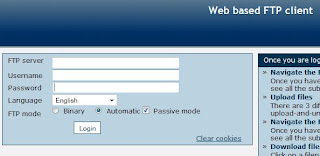
3) Now here is the main step, you can upload directly to main directry or you can create a sub directry and upload the files.
a) If you want to upload to your main dir then just click on "Upload" button at top of the page and just upload the files.
If you upload the files to your main dir then your contact form URl will be
your-6te-url/form.php
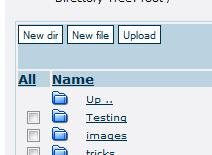
b) IF you want to upload to a sub dir then click on "New dir" button available at top of the page and enter your desired folder name. Now follow the same steps mentioned in point "a" to upload the files.
If you follow this process then your contact form URL will be
your-6te-url/your folder name/form.php
This is the final step, now logon to blogger and insert your contact form link at your desired place in your blog (there is no need to use target="_blank to open contact form in different page, as once the user submits the form user will be redirected to your blog automatically.
Hope this post is helpful to you for creating your own contact form. If so please leave your comments.




