How To Host JavaScript Files with Unlimited Bandwidth
In my previous post i explained how to host your java files through Free javascript hosting site.
Today i am going to show you how to host host your external java script files with google for free and that too with unlimited bandwidth. Yes this is possible with Google codes, this will help your page load faster than other free webhosting services.
1.First login to Google codes Hosting.
You can see screen look like this.

2.Click on "Create a new project" link at bottom of the page. Next screen will look like as it shown below:

3.Fill the form with necessary information and click on "Create project" button at bottom of the form. Next screen will display whichlooks like as:

4.Click on "Downloads" tab and click on "New download" tab.
5.Enter needed information. Browse for your JavaScript(.js) file and click on "Submit file".
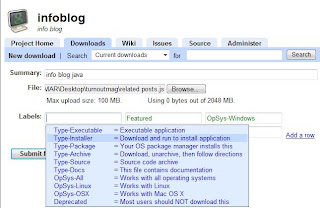
6.Now your java script file is uploaded to google.
7. Right click on file name and select "Copy link address".
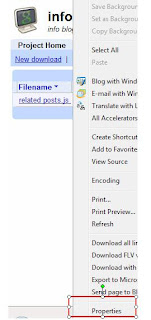
8. Now you can use this file your blog using following code just above </head> tag
<script src="Your javafile path" type="text/javascript" />




